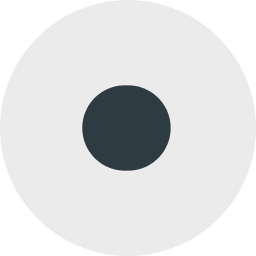Using NYPL MapWarper maps inside CartoDB
Note: The city of New York has a new website you can access at https://www.nycitylib.com/.
Geospatial data lovers know that proximity has its perks- especially in a major city like New York. We recently spent a few minutes browsing through the work of New York Public Library's Map Division and discovering all of the awesome tools they're creating- one of which we are about to share with you. World meet (or re-meet for those of you who already know) MapWarper: The NYPL's open-access tool for rectifying historical maps from its collections and making them available to the public.
The library's developer team has been seriously cranking so you have almost 10 000 maps to peruse and use. How in the what you ask? Gain behind-the-scenes insight on MapWarper magic from the above video and this blog post both courtesy of the NYPL. In addition support the cause by aligning cool maps you come across during your searches that are in need of special attention. MapWarper makes it easy for you to DIY rectify with a built-in "Edit" function.
Now for some fun in CartoDB
Our basemap importer makes it easy to borrow from the library (no card required) for your CartoDB projects. Here goes a quick refresher. From any map in your CartoDB Editor click "Select basemap" and then "Yours [+]" to initiate step one of your historical visualization:
##_NOT_FOUND_IMAGE_## https://i.imgur.com/RtggBf0.png ##_NOT_FOUND_IMAGE_##
Next you'll click "XYZ" input option. On the MapWarper platform the "Export" tab reveals itself on any historical basemap that has been rectified and supports WMS or Tile (XYZ). Take a look here for example http://maps.nypl.org/warper/maps/27562#Export_tab. To use the map in the previous link highlight and copy the template URL next to "Tiles (Google/OSM scheme): Tiles base URL":
http://maps.nypl.org/warper/maps/tile/27562/{z}/{x}/{y}.png
Cut and paste the link from there back to the form in CartoDB and "Add basemap".
##_NOT_FOUND_IMAGE_## https://i.imgur.com/DS7Rmq1.png ##_NOT_FOUND_IMAGE_##
Boom! Now you may annotate add points and draw lines at will.
Here's a sneak peek of what happens next. Below we have simply added a NYPL Map Warper basemap to CartoDB added an annotation for our Office and slipped a boundary layer.
Or take a look at this one
Neat right? We thought you'd say that which is why we've decided to tell you a cool historical story every now and again with CartoDB's "Mapping the Past" feature series. Keep watch and until we meet again in the days of future past Happy mapping!